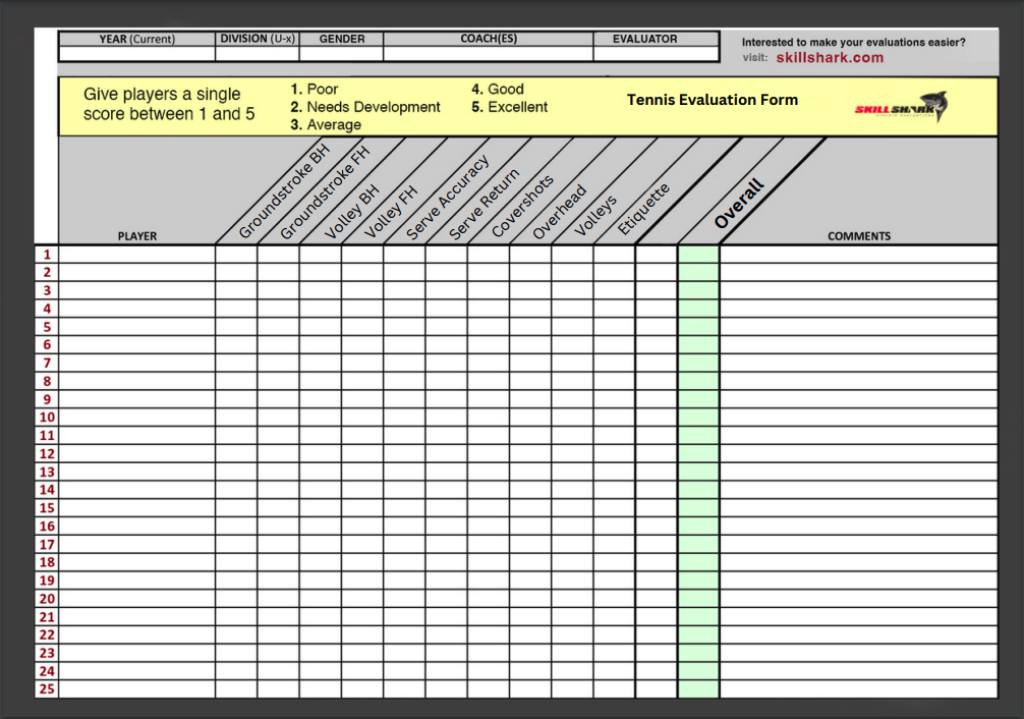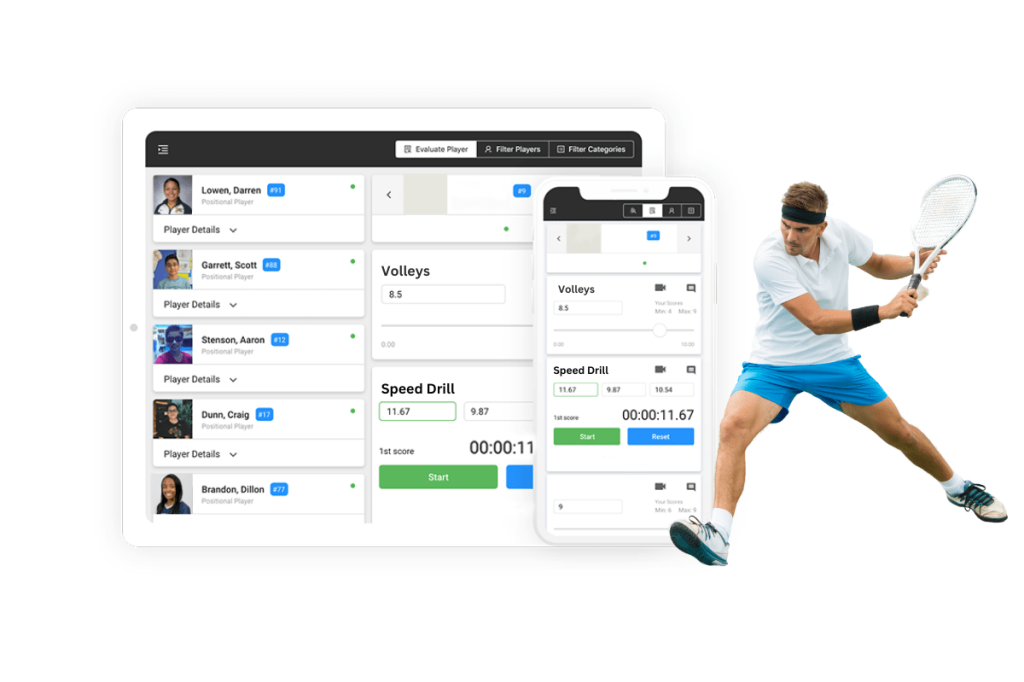Tennis Player Evaluation Form
Download your free printable tennis evaluation form for team tryouts and athlete assessments.
Or, save time with our Tennis Evaluation App!
Want to streamline your tennis tryouts?
1000’s of coaches are switching to SkillShark for their tennis evaluations. SkillShark offers industry-leading solutions, including customizable tennis evaluation templates and an intuitive interface for quick & easy mobile scoring. Whether you’re running a youth tennis league, a high school team, or a professional scouting session, our software ensures you evaluate athletes with precision and efficiency.
SkillShark Tennis Evaluation Software vs. Downloadable Tennis Evaluation Form
Features |
Tennis Tryout Evaluation Form |
SkillShark's Tennis Evaluation Software |
|---|---|---|
| Format | Printable PDF or Excel | Digital (Mobile, Tablet, Desktop) |
| Customizability | Limited to manual edits | Fully customizable evaluation templates |
| Scoring | Manual (paper or Excel input) | Real-time input during evaluations |
| Reporting | Requires manual compilation | Automated, professional reports |
| Athlete Progress Tracking | Limited to static records | Comprehensive tracking over time across any skill |
| Sharing Results | Manual distribution via print or email | Instantly share report cards with athletes and parents |
| Scalability | Best for small-scale tryouts | Ideal for small teams to large organizations |
| Efficiency | Time-intensive data handling | Saves hours with automated processes |
| Analytics and Insights | None | Provides in-depth performance analytics to compare & rank athletes and draft teams |
| Cost | Free | Free trial, then subscription-based |
Customer Testimonials
Explore how SkillShark has transformed careers and organizations through real-life success stories. Join our community and streamline your athlete evaluations today.
Frequently Asked Questions - Tennis Evaluation App
With SkillShark's tennis evaluation tool, access auto-generated reports immediately after your evaluations are complete. In minutes, you will have access to advanced reporting, enabling you to easily rank & compare athletes, draft teams, and even provide individual athlete feedback.
• Check-in athletes and add walk-ons, right from your mobile device
• Sort athletes into lists for simplified evaluations
• Select from a pre-filled evaluation template or customize your own
• Score athletes on your mobile device. Add any additional comments or videos
• Have instant access to evaluation results with SkillShark's auto-generated reports
1. Groundstrokes
2. Volleys
3. Serving
4. Covershots
5. Etiquette